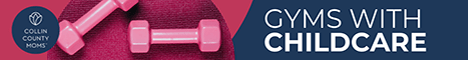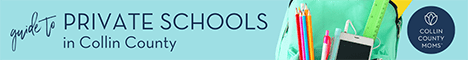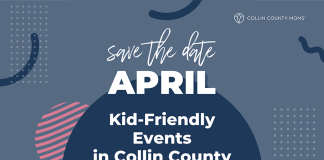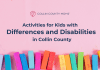Within moments of hearing the words “closed indefinitely” from our school district, my heart sank for my children; for the friendships they’d been nurturing since the first day of school, the bonding at recess and playtime, and the social experiences that were all coming at the end of school (field trips, parties, and birthday celebrations).
 If social distancing and quarantine were going to last longer than expected, surely there’s a way to continue to build on those relationships and maybe even bring friends closer together—even if not in person. That’s when I put my head down and came up with these five {social distancing} activities you can do at home with your kids to keep classmates connected!
If social distancing and quarantine were going to last longer than expected, surely there’s a way to continue to build on those relationships and maybe even bring friends closer together—even if not in person. That’s when I put my head down and came up with these five {social distancing} activities you can do at home with your kids to keep classmates connected!
First, Be On Social Media!
Quarantine is one of those rare times where social media actually becomes a “saving grace”. So, let’s use it for its intended purpose and keep classmates and friends connected!
If your school or neighborhood doesn’t already have one, I highly recommend doing some research at your own school and creating a classroom or grade-level Facebook page. At our elementary school, our grade-level Facebook pages are created by our PTA and then monitored by PTA grade-level representatives. This is a closed group where parents can keep connected and chat about homework, classroom parties, PTA events, and other relevant activities.
If you need to approve this by your PTA or school first, please make sure you do. Otherwise, take the initiative to create a closed or private Facebook group for your class or grade level and use the directory to include as many parents as possible. Let social media do its work by having classroom parents help ensure parents are added who you may not be socially connected to.
5 Ways To Stay Connected to Classmates
- Go LIVE with a Classroom Storytime Hour
Facebook Groups allow members to go Live (if permissions are set correctly). Work together with other parents to create a Storytime Hour using Facebook Live where a student can read a favorite book to their classmates, answer questions about how they’re making the best of being at home, and ask questions of their friends.
Sign Up Genius makes this really easy to have families sign up for a date/time to read, and if you go the extra mile by creating a Facebook Event inside the group, it’ll set a reminder for parents to join you Live.
Another option is to use Zoom. While the free version only allows up to three people in 1 Meeting Room, many working parents use a paid version of Zoom for conference calls and meetings. With a paid subscription, you’re able to invite up to 100 people (who don’t have a paid subscription) into your “Meeting Room”. The bonus about using a Zoom is all participants can be on video and talking to each other as opposed to Facebook Live where you can only have one person on video and the rest are chatting via messages.
2. Bring Back “Pen Pals”
There’s nothing your kids love more than receiving mail and the Post Office is still going strong (as of 3/19/2020). Connect with other parents and create a Pen Pal sign up for classmates. You can either assign one child per student to draw pictures, write letters, or send something special via mail OR rotate a new kid each week so they’re hearing from someone new.
3. Get Connected on Messenger Kids
Normally, I wouldn’t advocate children being on social media, but Facebook’s Messenger Kids is unlike any other social media platform you’ve seen and it’s an incredible way for kids to be in contact while parents are supervising from YOUR Facebook Profile. It’s the modern-day version of going into the kitchen and talking to friends on the wall phone.
Unlike TikTok or Instagram, Messenger Kids is 100% controlled using the parent’s Messenger account. To connect with others online, parents must share a private, auto-generated 4-word code or ask permission from a parent for their child to use the app. Once connected, all conversations are saved into your Facebook Messenger App and no one can connect to them without YOUR approval. It eliminates the worry of technology while still using Messenger to voice messages and text messages for friends or create fun photos & videos to share in real time.
4. Play Voice Tag with Marco Polo
If finding the time to be online at the same time is difficult, give Marco Polo a try! It’s available on Google Play and the App store. Think of it as an answering machine meets walkie talkie meets video…virtually. You can leave a recorded message for a friend using the app and when they’re available, they can listen and record a message back.
5. Create a Neighborhood Scavenger Hunt
This idea came from the recent “Shamrock Hunt” that took over Facebook. Families hung shamrocks in windows for neighbors to find on daily walks on St. Patrick’s Day. How fun would it be to coordinate something similar within your class group?! Ask parents to leave a special picture or object in the window of their home OR out in the yard and create a map for kids to go from classmate’s house to classmate’s house looking for these special objects. This is a great opportunity to see where others live and wave to those special friends from the window! *Remember, this should be a family activity. Having groups hunt would defeat the purpose of social distancing!*
To help, I’ve created some blank scavenger hunt templates for your families. All you have to do is add what you’re hunting for in the squares.
:: Scavenger Hunt Templates ::
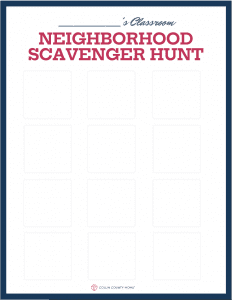
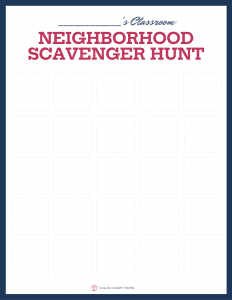
What ways are you staying connected to your child’s classmates?
Drop us a comment below, and we’d love to add it to our list!