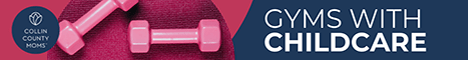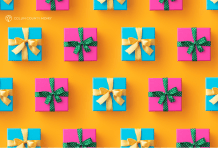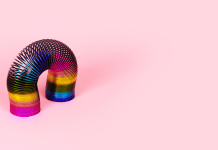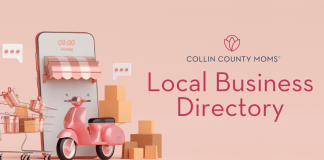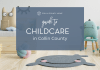I recently asked a good photographer friend of mine to recommend a basic DSLR camera for me. Her answer took me by surprise.
I recently asked a good photographer friend of mine to recommend a basic DSLR camera for me. Her answer took me by surprise.
“The most recent cell phone cameras on portrait mode are about the best thing out there, honestly.”
Well, fine. With that in mind, I wanted to share some tips and tricks today that have greatly improved my own photography skills on my phone in case it helps you improve your own!

Take Better Pictures on Your Phone
-
- LIGHTING is everything! The camera should be between the subject and the light. Indirect natural light is your best friend. Outside in the shade is the very best option, but if you have to be indoors, place your subject facing a window. Turn off overhead lights and lamps because they will make your photo appear yellow.
- Check your lens regularly. I have lost count of the number of times I have wondered why a photo was blurry, only to realize there was a foundation smudge on my lens. Sunscreen, cosmetics, and oil from your fingertips can cause your lens to be blurry, so wipe it down regularly!
- Play with angles. Low angles will make a more dramatic effect and make subjects appear bigger and more powerful. This is great when you’re hoping to get a picture of a location or landscape. High angles will narrow or thin your subject (heyyyy, selfie mode) and make them appear smaller.
- Get on eye level with your kids! While this is a great technique in helping a child feel safe, that can also translate to a great photo. Taking a few steps away and lowering the camera to their height will allow them to feel most at ease and comfortable having their photo taken—a great way to ensure you don’t get that overly forced, painful grin mamas of littles know all too well!

 Editing with Lightroom
Editing with Lightroom
If you’ve set yourself up for success with good lighting, a clean lens, and a great camera angle, you can absolutely stop there. But if you’d like to take it up a notch by editing your photo further, the Lightroom App is a fantastic, easy-to-use way to do just that.
Quick note: I am going to walk through some manual editing steps you can take, but if you prefer a shortcut, I highly suggest purchasing presets! These are downloadable filters, typically created by a professional photographer, where settings are preloaded. These are sometimes even labeled for specific types of photos: “blue skies” or “artificial light,” for example. My personal favorites are from Light & Airy Photography, but these can also be found on Etsy and through many photographer’s Instagram pages!
Quick Guide to Manual Editing with Lightroom App
- Download the app and import your picture.

- Crop as desired. I almost always use a 5×7 frame, straighten my photo, and try to use the rule of thirds. That’s a fancy way of saying your subject should be centered in the middle box of the tic tac toe grid that pops up for a symmetrical photo. Another option, if you’d prefer a slightly off-center photo, is to place the subject at one of the intersection points that touch that middle square. That gives it a more artsy feel if that’s what you’re going for.
- The two most important settings in my mind: LIGHT (light bulb) and COLOR (temperature).
- In the light setting, unless the photo is already overexposed or too bright (maybe shot in the direct sunlight), I bring the exposure up to make the photo brighter and lighter. I also ALWAYS up the contrast slightly to make it pop. If you want to go to the next level, play with highlights and shadows.
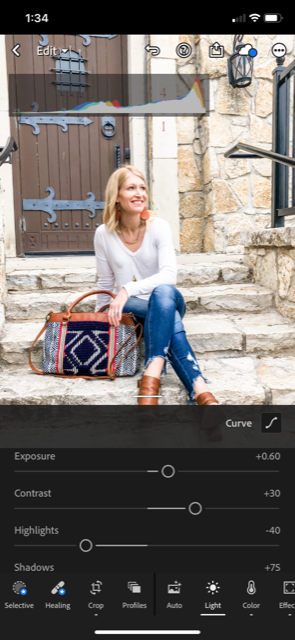
- In the color setting, you can play with the temperature of the photo. Is it too blue or cool? Bring the temperature up. Does it feel too warm or yellow? Lower it. After that, the most important part of the color tab is the vibrance. I want my colors to pop. Upping the vibrance of the photo will make the colors deeper and brighter. You can also play with individual colors in the “hue” setting, but that’s above my pay grade.

- Finally, export your swoon-worthy photo to your camera roll and enjoy!
I hope this was helpful in making those smartphone photos even better memories! Do you have a great tip or app that has improved your photography? Tell us in the comments!